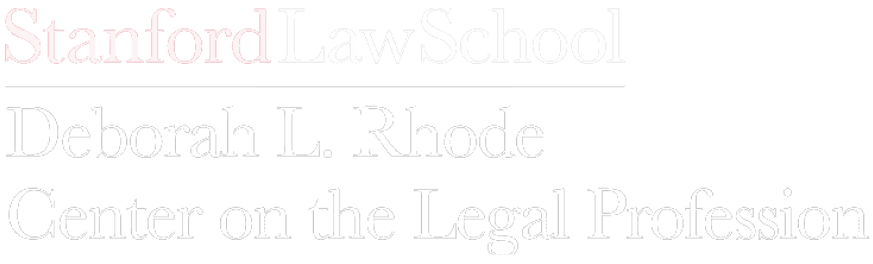This draft of a proposed usability rubric provides suggested design indicators and specific measurements to include in a rubric your court creates to assess the usability of forms and document assembly tools. Courts can work together to develop standard measures and test protocols that can be used across jurisdictions.
explanation
Discoverable Placement
How easy is it for a person to find this form or document assembly tool?
- Search Google for the form name or the problem a person has.
- Rate high if the form or tool consistently appears in the top 3 search results.
- Rate high if the summons/complaint links directly to the form or tool, or if the court requires the form to be included in a served packet.
Branding
How easy is it for a litigant (or member of the public) to identify that this form or document assembly tool is right for them?
- Rate high if the form or tool’s name clearly describes its value to the public.
- Rate high if the form or tool is presented with an explanation and context about what & who it’s for.
- Rate high if the form or tool signals authority, like with logos or seals.
Organization and hierarchy of layout
Is the content laid out in a clear, logical way for a person?
- Rate high if there is a distinct hierarchy, with clear organization and flow to the information.
- Rate high if the most important information for a user is emphasized through font size, color, and white space.
Visual Design
Is the content presented with white space, alignment, and engaging visual design?
- Rate high if the content is chunked into clear, separate sections of work–that is not over-packed or stressful.
- Rate high if a person can easily scan the form or document assembly tool to understand how to use it.
Plain Language
Is the content written to be readable & relatable to a stressed-out person?
- Rate high if the sentences are short, direct, and supportive, so a person understands what is being asked of them.
- Rate high if the language is at 5th grade level.
Support, off-ramps, and instructions
Does the form or document assembly tool include clear instructions (how to fill this in, how to file it, what attachments to include, how to serve it)?
- Do the form or tool sections include clear instructions about what to do, and why?
- Does it include links, phone numbers, or other support for people who need more support and context?
Balance of complexity burdens
Do the instructions and questions strike the right balance between complexity & simplicity?
- Does the form or tool ask for enough details to help a person share key info, without taking too much time or being overly complex?
- Rate low if people might avoid using it or abandon it, because it is long, confusing, or overwhelming.
- Rate low if it is overly simple.
Pricing transparency
Does it help a person understand financial costs & options?
- Does the form or document assembly tool make clear how much it will cost to file it with the court?
- And what other fees it might cost for efiling, service of process, or other required tasks?
- Does it make fee waivers clear and simple?
Time requirement transparency
Does the form or document assembly tool set clear expectations of time needed to fill in and file it?
- Rate high if it gives estimates of average time to complete the form or questions.
- Rate high if it describes the time needed for a person to successfully file and serve it.
Support for next steps
Does the form or document assembly tool help users get signatures, notarizations, file it, attach documents, and serve it to the other party?
- Rate high if it reduces the burdens or costs of any of these steps.
- Rate high if it gives clear explanations of how to do these steps.
Data practices transparency
Does the form or document assembly tool explain how and why this data will be used?
- Will the data in the user’s answers be shared with the public?
- Will the data be sold or shared with third parties?
- How long will the data be retained by the court?
- Are there other protections, timelines, or data-sharing policies that the person should know?
Efiling connection
Does the form or document assembly tool easily lead into efiling to the clerk?
- Rate high if the form or tool directly connects the user’s replies to the e-filing with the court.
- Rate high if there are few burdens, barriers, or costs, to getting the form data into an e-filing flow.
- Rate low if a user has to print things out, manually move or re-enter data, or take other steps to go from the form or tool to filing or efiling.
Service of process connection
Does the form or document assembly tool give clear instruction–or direct support or services–to help a person correctly serve this paperwork as required?
- Rate high if it eliminates needs and burdens around service.
- Rate high if it gives clear instructions or support about how to serve correctly.