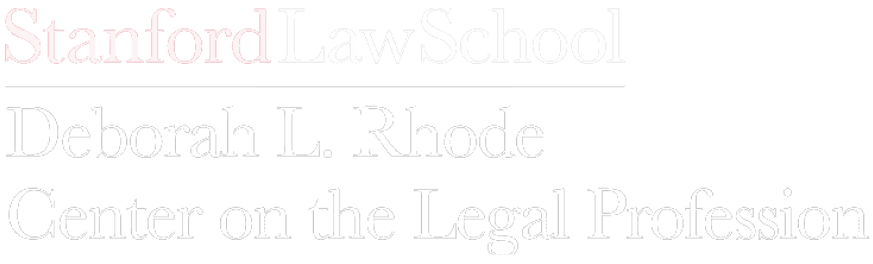Standardize and Automate Forms & Filing Processes
Forms are often the first step in a court user’s interactions with a court, whether they are preparing forms to start a new case or they have been served with documents to notify them they are being sued. Your court’s electronic filing manager is the behind-the-scenes backbone of your filing technology infrastructure, but it’s not what people use when completing and filing court documents.
Lawyers and litigants see the court forms they have to fill out and an electronic filing interface they must navigate in order to prepare and submit those forms to the court.
- How these forms and filing components operate and interact with each other—and what they look like—plays a crucial role in how likely a court user is to complete their filing, feel they were treated fairly, and get substantive outcomes they deserve.
Forms typically organize information to meet a court’s needs for internal management—they are often not designed for efficiency and simplicity for court users. Court document preparation is a needlessly complex and time-consuming process that is often marked by painful errors and failures for those without a lawyer, particularly for people with limited English proficiency. For the millions of self-represented court users in the United States, having access to understandable and usable court forms and filing processes often determines whether they can complete a court filing or they abandon it entirely.28
Given current technology, there is no reason that efficiency and simplicity need to take a back seat. Efficient forms and filing processes reduce the amount of time and money that courts must invest in their filing systems and procedures. If litigants can’t easily prepare and file their forms and court documents, then court clerks will receive inaccurate and incomplete filings, which may lead to multiple interactions with those litigants or multiple filings to process. 29
This overburdens clerks and frustrates litigants, and it is a waste of time and money for both. Even when forms are prepared and filed correctly, other administrative barriers to quick, efficient efiling—such as a wet signature or notarization requirement—require extra time and steps for court users and clerks. Judges shoulder these extra costs too, as they must spend time wading through court filings that may be rife with inaccuracies and irrelevancies.30
Fortunately, tools exist that make it easy for litigants to step through simple online guided interviews that solicit relevant information and automatically generate the appropriate legal forms. A variety of excellent document assembly tools are already deployed in many states across the country and cover legal matters from debt collection to asylum.31 The vendors of these tools have learned how to create accessible user experiences and promote their tools so they are discoverable by litigants.
Some document assembly tools are also certified electronic filing service providers, meaning that the forms and documents generated by these systems can be seamlessly efiled into a court’s electronic filing manager.
The recommendations in this section focus on:
- Courts’ adoption of modern document assembly tools
- Integration of those tools with efiling systems
- The importance of removing administrative barriers to filing
- Providing accessible customer support for court users that need assistance with forms and efiling.
Get Involved
Court Modernization Diagnostic Tool
Use this diagnostic tool to help determine where to focus your filing system modernization efforts.
- More “YES” answers mean that your court is further along in modernizing that category. Focus more on recommendations in this Toolkit for categories where you’ve answered “NO.”
| Does your court provide a form for most major case types? | ||
| Does your court offer document assembly tools? | ||
| Do guided interviews use plain language and user-tested design elements? | ||
| Are document assembly tools easily discoverable by court users? | ||
| Are document assembly tools certified to efile court documents? | ||
| Does your court accept electronic signatures, notarization, and payments? | ||
| Does your court have a transparent, standard fee waiver process? | ||
| Does your court provide support to court users for forms, filing, and court processes? |
Recommendation 1
Plain-Language Document Assembly Tools
Document assembly tools are websites or online tools—usually provided by a third-party technology provider or a nonprofit organization—that guide litigants through a series of questions and map their answers to the fields on a particular legal form. The litigant’s inputs are used to automatically generate a court form or document that is ready to file. These systems collect the data to be presented to the court, structure it to meet court rules and requirements, and produce completed documents, typically in PDF format.32
There are many existing companies that provide document assembly tools for everything from divorce to small claims cases. Some of these consumer-facing tools offer a menu of add-on services for additional fees, like lawyer consultations or trial preparation guidance. Typically, private law firms or for-profit companies develop and host these issue-specific tools and services, which may be available for use in many or all U.S. states.
Other software tools allow courts, lawyers, and legal aid organizations to create their own guided interviews and document assembly tools that they can use in their practice and provide to court users. These tools include A2J Author, Docassemble, Suffolk Law School LIT Lab’s Document Assembly Line, and LawHelp Interactive, among others.
Some state courts, such as Michigan, have closely partnered with a local legal aid organization that uses document assembly tools to develop a wide range of guided interviews specifically for low-income and self-represented court users.
Partnerships between courts and nonprofit document assembly developers can be beneficial to both partners because their values and missions closely align, but sustainability and the ability to scale can be a problem for nonprofit partners. See Recommendation 1 – Partner Ecosystem for Efiling.
Recent advances in artificial intelligence (AI) provide more opportunities for the development of useful document assembly tools that better assist both developers and court users.
Increasingly powerful AI platforms like Bard, Bing, and ChatGPT are good at creative endeavors like writing, so they may be especially helpful in preparing narrative portions of forms based on the specific input of a user’s story or identifying gaps in narrative information and asking appropriate followup questions. We may find in the future that court users can more easily find and fill out court forms using AI platforms instead of document assembly tools. AI may also rapidly accelerate the development of document assembly tools, which may reduce the amount of staffing and capital required to stand up user-facing tools.
How can your court advance plain-language document assembly tools?
Investing in and integrating document
assembly tools into your court’s filing system is essential to make it easier for court users to complete their court forms. Courts will increase accurate form-completion rates by facilitating the development of more user-friendly tools that collect appropriate information to prepare forms. Partnerships with document assembly tool providers will also enable development of a variety of tools that cover a wide range of subject matters. Several recommendations in this Toolkit discuss how to make these relationships possible. See Filing Technology Infrastructure: Offer an API for Efiling and Partner Ecosystem: Encourage Diversified Business Models.
Some courts may develop document assembly tools in-house, with court staff serving as guided interview developers. This practice can be effective, but keep in mind that it will be difficult—and maybe impossible—to maintain the same breadth or depth of tools as if you engage outside vendors. Courts should not develop local document assembly tools, but collaborate to develop statewide tools. Nonprofit legal aid organizations can also produce guided interviews for your court, but diversifying partners to also include those with other business models will help avoid the same sustainability and maintenance challenges that make in-house production challenging.
The power of well-designed document assembly tools multiplies when jurisdictions collaborate to standardize form fields and forms across counties and states. Tool developers have added incentives to build user-friendly form completion tools when they are used more widely than a single county or state. Court users will find it easier to complete court forms if those forms or form fields are the same everywhere, whether a neighboring county or state. Common data fields33 that are used across jurisdictions—at least within a state and ideally across states—can also help achieve efiling system standardization and make it more viable for vendors to build interfaces for specific user types, such as self-represented litigants. This type of cross-jurisdictional coordination and collaboration spurs investment by tech vendors, reduces complexity, and benefits both court users and court staff.
Document assembly tools and even PDF and paper versions of your court forms should be designed for easy use by all court users34. The following best practices can be implemented for electronic and paper forms and document assembly tools developed in-house, or as requirements for third-party vendor selection. To learn more about these and other design factors, see Appendix C, a sample rubric for evaluating the usability of forms and document assembly tools.
Plain language makes court forms and guided interviews understandable and less overwhelming and intimidating. Legal language may sometimes be necessary, but clear definitions of legal terms35 should provide a simple, plain language explanation of what is being asked and what the legal implications are.
Court forms and document assembly tools should have clear instructions for completing the form or guided interview that are directly accessible, not provided in a separate document. Open-ended questions without guidance should be eliminated, as they invite irrelevant and incomplete information. Clear guidance and connections to support for answering questions must be provided.
Forms and form tools should be developed with user-centered design principles. Poor visual layout and organization, overly long forms, and lack of transparency about how forms are completed and used all overwhelm and intimidate court users and dampen the completion rates of court forms.
Court users will not be able to have their day in court if they cannot find the forms they need in the first place. Courts can improve discoverability of their forms and document assembly tools through search engine optimization techniques and by promoting certified vendors on their websites and social media channels
Many court users—especially self-represented litigants—do not have access to a desktop computer and prepare and efile court forms almost exclusively by mobile device. Courts should offer accessible forms tools for those that rely on smartphones to interact with the court.
Forms and document assembly tools should be accessible to people with limited English proficiency and disabled court users. Forms and document assembly tools should be available in languages that are commonly used in your state. PDF forms and digital interfaces should meet current standards for web accessibility.36
Recommendation 2
Reduce Procedural Barriers to Efiling
Even when litigants are able to easily complete necessary court forms, additional procedural barriers often prevent easy and accessible efiling of those documents. One problem filers face is that document assembly tools often are not seamlessly integrated into efiling systems. This requires users to save or scan completed forms to a computer or device and then to access a completely different platform to upload them to an efiling service provider. These additional steps on disparate technology platforms are difficult to navigate and cause unnecessary confusion and frustration for filers. Courts can solve this problem by offering or requiring vendors to offer an open API so document assembly tools can connect to their efiling system. See Filing Technology Infrastructure: Offer an API for Efiling.
In addition to a lack of filing system component integration, courts often have paper-based filing requirements that have not been updated to reflect new digital filing processes. This results in more confusion, as court users may have to bounce back and forth between digital and in-person steps to file their court documents. In order to promote a fully digital filing process, courts should focus on reducing the following procedural barriers:37
Each of these filing requirements imposes financial and logistical costs on litigants and discourages those with valid claims or defenses from participating in the civil justice system. Clerks and court staff who manage these physical processes are also burdened with extra administrative steps and work.
How can your court reduce procedural barriers for filers?
Court users should be able to satisfy each of these filing requirements without having to physically go to a courthouse. Reducing these physical barriers means lawyers and litigants can meet the requirements to participate in their court cases in less time and at a lower cost. And each of these measures is no longer novel: During the COVID-19 pandemic, most courts digitized these requirements or eliminated them altogether.40 By doing so, they resoundingly demonstrated that digital alternatives to long-standing physical barriers to efiling can be achieved cheaply and efficiently.
In-person options for these processes do not have to be eliminated altogether. Some court users may prefer or need to file their forms or make a payment at the courthouse, and courts can provide that option. Courts can also deploy guardrails to ensure that digital alternatives work as intended. For example, digital signature standards should be based on the requirements of the federal ESIGN law or a state electronic signature law. Unfortunately, some states have statutes that require physical signatures for certain documents, even though federal law guarantees the enforceability of electronic signatures.41 In those states legislative or rules changes will be required before courts can provide a fully digital filing process.
The requirements and processes for low-income court users to request a waiver of filing fees often are not standardized and may involve in-person court appearances before efiled forms are accepted. This is a significant barrier, especially for people who cannot easily get to the courthouse, and it causes undue delay that may impact the filing date of the underlying forms and a litigant’s ability to obtain timely relief. To add confusion, these processes can vary from county to county within a state or even from courtroom to courtroom, largely because judges have great discretion over the process and the criteria they use to approve or deny fee waivers. It cannot be understated how much of a barrier current fee waiver42 processes are for court users.43
It is a best practice for a court’s electronic filing system to accommodate fee waiver requests through its efiling platform, yet less than half of all states do so.44 Courts should not only allow low-income filers to request a fee waiver via the efiling system, but they should also simplify and digitize the entire process for ruling on these administrative requests. All courts should follow the lead of states that automatically waive filing fees for people who receive public benefits or qualify for legal aid. To streamline and speed up eligibility verification, courts can implement standard data exchanges (like they may already have with law enforcement, the DMV, and other justice partners) with benefits agencies.
There may be other in-person or paper-based requirements and procedural barriers that prevent court users from efficiently filing their court forms. One common barrier that can be digitized is requiring paper copies of attachments to court documents at the time of filing. In-person fingerprinting requirements are also a barrier for some litigants. While not every administrative or procedural barrier can be removed (and some may be worth keeping to ensure litigants are providing the substantive information that judges need), courts should examine their forms and form tools with an eye toward removing those procedures that prevent a fully digital filing process.
Recommendation 3
Provide Support for Forms and Efiling
Through easy-to-use document assembly tools and the elimination of procedural barriers to efiling, many litigants will be better able to prepare and file their court forms and participate in their cases. However, unsophisticated technology users and people with limited English proficiency may struggle with digital tools, even when those tools are designed to be easy-to-use. Courts have a responsibility to provide support to these court users so they can use the self-help tools and services that are offered.
Efiling vendors often provide a customer support resource, like a telephone hotline or an online chat service, for people who have technical problems with their products. But they do not have the capacity to support people who have non-technical problems and questions about court forms and efiling processes. Unrepresented court users may need additional help because they are intimidated or overwhelmed by technology, have outdated devices, or lack internet connectivity.
Many court users may be unable to use a digital tool if the interface is not designed for and tested by laypeople, and they may be unable to understand and follow complex instructions, if provided at all. The solution to these challenges is not to exclude people from digital services but instead to support them. Courts absolutely should adopt electronic forms and filing tools that can be used by all court users. They must also understand that not everyone will be able to use them without some human assistance.
How can your court support court users for forms and efiling?
Even when digital tools are designed with user-friendly interfaces, there will still be people who are not able to use them without help. Fortunately, many court user support models exist in jurisdictions across the country. For example, California courthouses in every county have self-help centers45 staffed by lawyers, paralegals, and, in some counties, JusticeCorps members. These centers help unrepresented court users complete and file court forms, often using document assembly tools in one-on-one meetings or workshops.
In many states, staffed self-help centers located in courthouses, law libraries, and public libraries provide in-person help to complete paper and digital forms and efile them. In Illinois, an entirely remote customer-support service, Illinois Court Help, allows court users to call, text, or email with a trained court guide to obtain help navigating the court system. Guides assist court users with completing forms and walk them through efiling processes. Those who need or want in-person assistance can get help at some courthouses via JusticeCorps and at self-help centers in public libraries in nearly every county.
Some court users do not have access to necessary technology to prepare and efile forms. Some courts have addressed this issue by providing public access to technology via courthouse kiosks, computer workstations at self-help centers, and efiling service centers equipped with scanners and computers. Recently the Indiana Court partnered with justice stakeholders to launch a statewide network of 150 kiosks designed to help people facing eviction find the information and forms they need.
Court support systems should also include technology-enabled assistance that helps people determine what they need and guide them to resources and answers. With the emergence of AI, intelligent chatbots like Rentervention can help people diagnose their legal problems and prepare appropriate court forms, at any time of the day or night. Chatbots can also serve as triage systems to direct people to other helpful services, like legal aid and legal help websites.
Maturity Model
The Forms and Filing Processes Maturity Model lays out moderate, good, better, and advanced stages. Consider where your court’s forms and filing processes fall on this model and how they compare with other states that are profiled.
MODERATE
Court offers blank PDF forms with limited guidance, there are efiling barriers, and no available support.
Blank, generic PDF forms with limited guidance are provided by either a state court or legal aid website. Document assembly tools are not available. Traditional filing barriers like lack of efiling, wet signatures, or required in-person payment are present to some degree. Little or no support for forms and efiling is provided for court users.
GOOD
Basic document assembly tools exist along with reduced efiling barriers and some in-person support.
Document assembly tools allow court users to generate completed forms through guided interviews. Some filing barriers have been eliminated or are partially replaced by alternative completion methods, which may enable efiling. Limited support for forms and efiling is available in-person at self-help centers or law libraries.
BETTER
Court provides user-friendly document assembly tools, there are minimal efiling barriers, and in-person or virtual support exists.
Forms and guided interviews use plain language and are easily accessible to all court users without being intimidating. Most filing barriers have been eliminated or have alternative completion methods, which may enable efiling. Support for forms and efiling is available in-person and/or virtually via a hotline or chat service.
ADVANCED
Court provides easy-to-find and effective document assembly tools with no efiling barriers and robust in-person and virtual support.
Highly discoverable, easy-to-use document assembly tools provide clear interview questions and legal ramifications. Self-represented court users feel like they can articulate their case, and courts get necessary substantive information. Alternatives to filing barriers or legal justifications for barriers always exist. Document assembly tools connect directly to efiling systems. Robust support is available both in-person and virtually via a multi-channel platform.
Moderate
Limited guidance for PDF forms
Your court may be open to working with third-party technology vendors, but there is no clear, standardized process by which you select, negotiate, contract, and partner with these vendors. You do not have clear terms that you pursue during contracting, and you may only be familiar with one vendor. There is no clear process for what to do when you wish to add a new vendor to your court filing system. It is not clear how much—if at all—your efiling vendor is responsible for maintenance of your existing infrastructure and integrations with new user-facing efiling tools.
Good
Basic document assembly, reduced barriers to filing, limited support
Your court has basic document assembly tools that litigants can use to automatically generate completed PDF forms for some common legal issues. These tools ask litigants a series of questions, and their answers are used to generate the PDF forms. Your document assembly tools are easy enough to use, but some sections may be confusing or lack guidance on the legal implications of the questions being asked. One or two procedural barriers to electronic filing have been addressed.
For example, your court may allow an electronic signature rather than a physical one, electronic notarization may be allowed, or other in-person requirements may have been digitized. Document assembly tools do not connect to your efiling system. In-person user support is available at limited locations, such as a courthouse self-help center or law library, although there may not be staff available to assist users.
Better
User-friendly document assembly, minimal barriers, broad support
Your court has high quality document assembly tools that place a premium on user experience and accessibility for a wide audience of litigants. Guided interviews present plain language questions with clear instructions, both at the start of the interview and for individual questions. These tools collect the information needed without being so cumbersome or lengthy that users cannot complete it in one sitting. Tools score high on usability scorecards like the sample in Appendix C.
You may be beginning to connect some document assembly tools to your efiling system, which allows court users to seamlessly efile their forms upon completion. Several physical filing process burdens have been eliminated, such as wet signatures, notarization, and in-person payments. Court forms can be physically delivered to the courthouse or efiled. A broad network of in-person and digital support is available for court users who need help with forms and filing processes.
State Highlight: Michigan
The Michigan Courts partner with a legal aid program, Michigan Legal Help (MLH), to provide over 40 easy-to-use document assembly tools for people who don’t have a lawyer. These do-it-yourself tools provide plain language interviews that create all the forms required for specific case types like divorce or name change. MLH develops and maintains form tools in-house, using a variety of third-party platforms, including LawHelp Interactive, A2J Author, and Docassemble. In 2023, over 140,000 people will use these tools to prepare over 500,000 forms. The State Court Administrative Office has also created over 900 standard court forms for use in trial courts throughout Michigan. These forms are available as PDFs on the court’s website. All of these forms must be accepted by Michigan courts.
By the end of 2023 MLH will support 57 self-help centers in courthouses and libraries in 30 counties across Michigan. Most of these centers have staff or volunteers who help court users complete paper forms and use automated document tools.
ADVANCED
Effective discoverable document assembly, no filing barriers, robust user-centered support
Your court offers high quality document assembly tools that aren’t just easy to use: They also ask questions and provide context so users understand the legal ramifications of how they answer. This means that they are more likely to provide the information that judges need and want for court proceedings. These tools are also highly discoverable such that a litigant doing a quick Google search is able to find them. Your court may promote or endorse high quality, trustworthy tools. When litigants finish using your document assembly tools, forms are seamlessly efiled.
Payment, signatures, and notarization can all be done electronically. Other administrative burdens have also been eliminated, unless there is a good legal justification for why they cannot be. Court users have 24/7 access to support from virtual and in-person services that allow them to communicate with helpers via their preferred channel, e.g., text message, phone, in-person. Users can interact with chatbots to get answers to questions and help completing forms.
Impacts of Improved Forms & Filing Processes
01
Court administrators and clerks waste less time on incomplete, irrelevant, and incorrect forms
Unlike PDF court forms, document assembly tools that offer guided interviews for form completion leave less to chance. Litigants make fewer decisions about filling out forms—those decisions are baked into the document assembly tool. The substance of forms is more relevant because court users have clear instructions about what to enter in form fields. Form tools ensure that the forms courts receive are complete and correct, which makes them less likely to be rejected. There are fewer repeated filings from litigants who completed forms without human guidance.
02
Court administrators and clerks waste less time on managerial burdens
Required in-person document filings and court payments are managed directly by clerks and court administrators. Digitizing these processes so they are handled primarily by an electronic filing system reduces time-consuming and unnecessary in-person interactions and makes court documents easier to organize and find.
03
Judges waste less time trying to uncover the substance of legal claims
Document assembly tools use targeted questions to get to the core of legal claims and defenses and guide users to present accurate and complete forms. Judges can easily find the information they need in these forms and better ascertain the substance of those claims and defenses.
04
Lawyers and litigants can more easily complete forms and meaningfully participate in their case
All court users benefit from using document assembly tools, which make forms more accessible and understandable through simplified user experiences and clear instructions. Self-represented litigants will prepare higher quality forms and lawyers will save time by preparing court documents more efficiently. All court users will also more easily file court forms and documents when paper-based procedural barriers are eliminated from digital filing processes.
Conclusion
The current challenges that court users face in finding, completing, and filing the forms they need waste the time and resources of the court, while creating immense access to justice problems. Many high quality technology providers have already developed document assembly tools and shown that highly discoverable, user-friendly tools can make the form preparation process much simpler for litigants while also more accurately collecting the substantive information courts need. Many state courts have also demonstrated the benefits to litigants and court staff by removing unnecessary, paper-based procedural barriers to efiling. These efforts to develop fully digital efiling systems have created a more efficient and accessible legal system on a local level, but they need to be scaled for broader impact.
28 See Chavan, supra note 6, at 17.
29 See Tatiana Grieshofer, Court Forms as Part of Online Courts: Elicitation and Communication in the Early Stages of Legal Proceedings, 36 Int’l J. of Semiotic L. 1843, 1846 (2023) (discussing results that found that a digitized form was only returned up to 1% of the time due to user error as compared to 40% of the time with a paper form).
30 See id. (noting that forms filled out without tailored guidance “may contain irrelevant details, emotional accounts or unsupported claims, which makes it difficult for the judiciary to discern legally coherent arguments”).
31 SoloSuit and Formally, for example, are two guided interview tools that allow litigants to prepare and file court forms for some debt collection and asylum matters, respectively.
32 See Legal Services Corp., Principles and Best Practices For Access Friendly Court Electronic Filing 23-26 (2013), https://www.srln.org/system/files/attachments/LSC%20Best%20Practices%20in%20E-Filing.pdf.
33 The National Open Data Standards (NODS) and National Information Exchange Model (NIEM) are sources of standard data elements and definitions for courts. See https://www.ncsc.org/consulting-and-research/areas-of-expertise/data/national-open-court-data-standards-nods.
34 See, e.g., Basics of Court Forms, CAL. CTS. https://www.courts.ca.gov/selfhelp-forms.htm?rdeLocaleAttr=en; Standardized Court Forms, SRLN, https://www.srln.org/taxonomy/term/242.
35 SNCSC has an interactive plain language glossary that includes examples from many state court forms. See Interactive Plain Language Glossary, NAT’L CTR. FOR STATE CTS., https://www.ncsc.org/consulting-and-research/areas-of-expertise/access-to-justice/plain-language/glossary.
36 See Civil Rights Division, Dept. of Just., Guidance on Web Accessibility and the ADA, ADA.GOV (Mar. 18, 2022), https://www.ada.gov/resources/web-guidance/.
37 See Nat’l Ctr. for State Cts., supra note 26, at 10-15 (advocating for similar procedural improvements as courts adjust post-pandemic).
38 See Legal Services Corp., supra note 32, at 3-7 (describing electronic signature best practices).
39 Some partners recommend maintaining physical notarization for certain case types.
40 See How Courts Embraced Technology, supra note 6.
41 See Electronic Signatures in Global and National Commerce Act, 15 U.S.C. § 7001.
42 See Bryce Covert, Judges Across the Country are Shaking Down Poor People, THINK PROGRESS (Aug. 24, 2016, 12:01 AM), https://archive.thinkprogress.org/affidavits-indigency-courts-8b0e82967354/.
43 See Legal Services Corp., supra note 32, at 10 (describing fee waiver process as a significant barrier to electronic filing).
44 Nat’l Ctr. for State Cts., supra note 4, at 3.
45 See Self-Help Centers, CAL. CTS., https://www.courts.ca.gov/selfhelp-selfhelpcenters.htm?rdeLocaleAttr=en (directing litigants to various self-help centers).
Open Appendix Menu
Court filing glossary
Sample checklist for vendor alignment with access to justice goals
Sample usability rubric for forms and document assembly tools